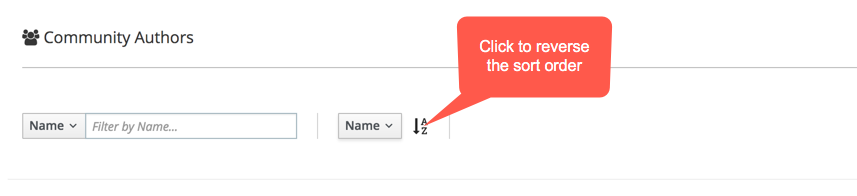Finding Ansible Content¶
Topics
This topic describes how to use the Galaxy web site to find Ansible content.
Search¶
The easiest way to find the right Ansible content for your automation project, is to visit the Search page.
At the top of the Search page, you’ll find a filter toolbar that looks similar to the following:
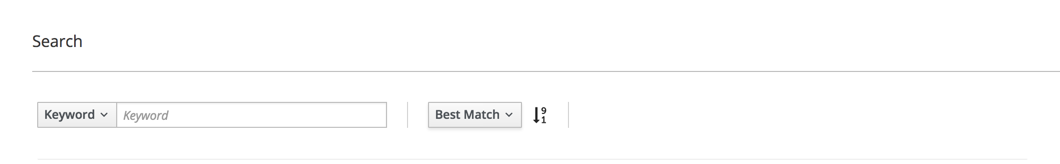
To begin filtering, choose one of the options from the dropdown. The filter dropdown is highlighted in the following image:
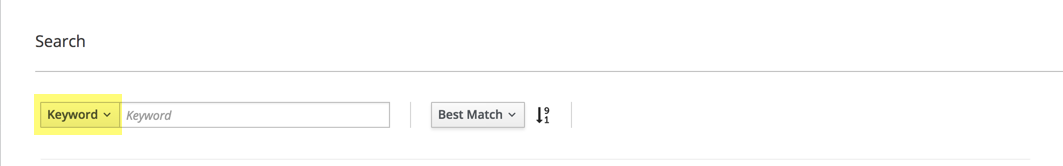
The dropdown is set to ‘Keyword’ by default. Click on it to see a list of available filters, as depicted below:
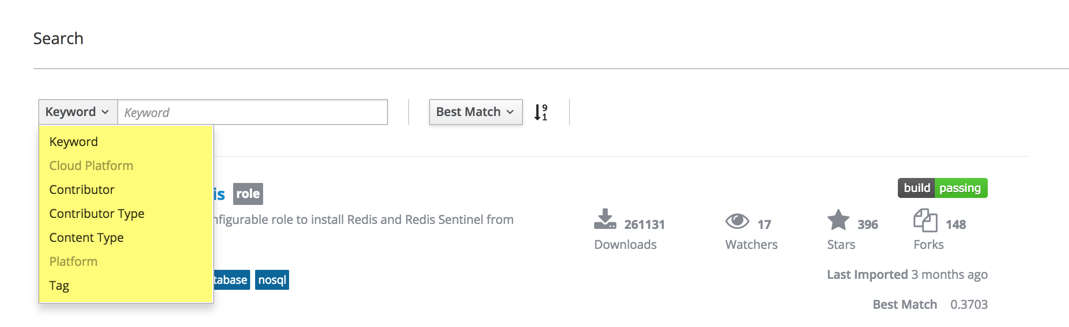
Filter options¶
Fromt from the dropdown, choose from one of the available filters, including:
- Keyword
- Match words or phrases in README file text, content name, and content description.
- Cloud Platform
- Choose from available cloud providers, including: AWS, Google and Azure.
- Contributor
- Name, or partial name, of a content author.
- Contributor Type
- Choose from either Community or Partners. For example, to view only content that’s been contributed by community members, and exclude any content contributed by partners, select Community.
- Content Type
- Choose from the available content types, including: Ansible Playbook Bundle (APB), and Role.
- Platform
- Choose from the list of operating system platforms.
- Tag
- Match tag values used to categorize Ansible content, examples include: database, networking, monitoring, mysql
Applying Filters¶
Filters that present a list of choices are automatically applied to the search after you choose a value from the list. For example, setting the filter dropdown to Content Type, and then choosing Role from the list of options, will immediately change the search results to include only Ansible roles.
For filters requiring a value, click the Enter key after typing the value in the input field. For example, choose Tag, and then type database in the input field. To apply this filter, and update the search results, click the enter key. After clicking the Enter key, the search results will update, showing on results that include a database tag.
Combining Filters¶
Multiple filters can be combined to further narrow the list of search results. Each time a new filter is added, it appears in the list of Active Filters, just under the filter toolbar. For example, the following image shows an Active Filters list that includes: Content Type of Role, keyword mysql, and contributing author name geerling
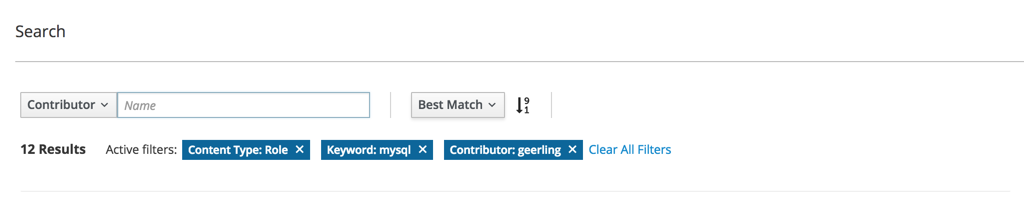
Returned results must match each filter. In other words, using the above example, all returned results will be Ansible roles, and have the word mysql in either the README text, name or title, and have an author name containing geerling.
Removing Filters¶
As depicted below, click the X in the right corner of an Active Filter to remove it. As filters are removed, search results are immediately updated.
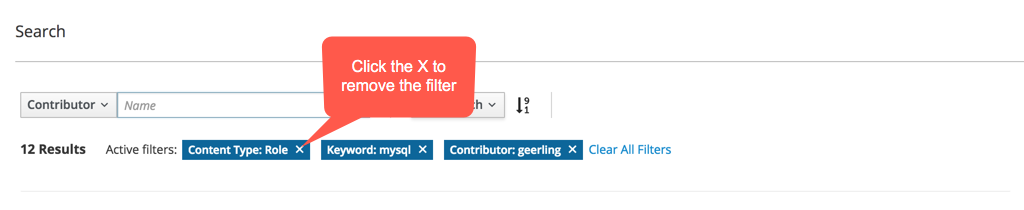
To remove all filters, click the Clear All Filters text.
Search Result Order¶
The search order defaults to Best Match, but can be changed to one of several options. Click the dropdown list to see the available options, as demonstrated below:
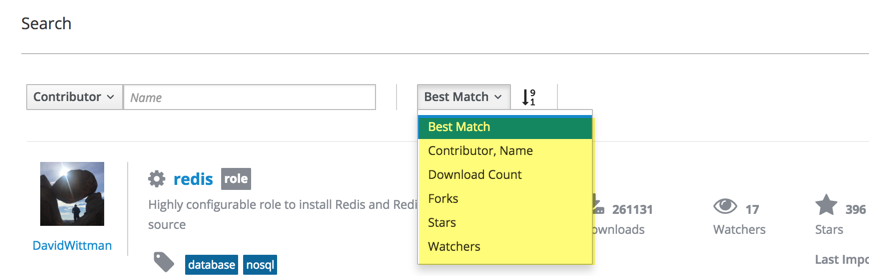
Best Match is a weighted score calculated by the search engine. It combines the number of matched filters along with the number of times the item has been downloaded. Content items having the highest match rate to the active filtes will appear at the top of the list. Of those items, the ones that have been downloaded the most will be ranked first. Having the most matches to the active filters, and the highest number of downloads determines which item is ranked first.
In addition to Best Match, the following sort options are also available:
- Contributor, Name
- Sort results alphabetically according to the contributing author name, and the name of the content item.
- Download Contributor
- Sort results by the number of times each has been downloaded.
- Forks
- Sort results based on the number of times the item’s GitHub repository has been forked.
- Stars
- Sort results based on the number of stars the item’s GitHub repository has received.
- Watches
- Sort results based on the number of GitHub users watching the item’s repository.
Choosing one of the above options overrides the default of Best Match, and immediately re-orders the search results.
Reversing the Order¶
To the right of the search order dropdown is an ascending / descending arrow, as indicated in the image below. The arrow points down to indicate results are being shown in descending order, and up for ascending order. Click the arrow to reverse the order. As the arrow is clicked, search results will be immediately re-orded.
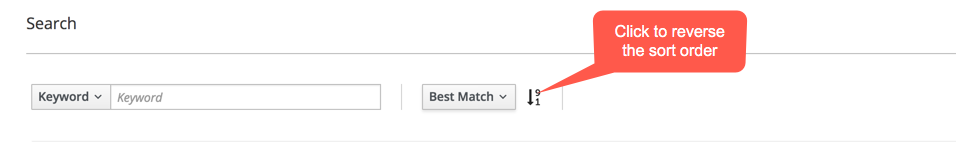
Partners¶
Use the Partners page. To quickly find content available from a specific partner. At the top of the page is a filter toolbar that can be used to filter partners by name and description.
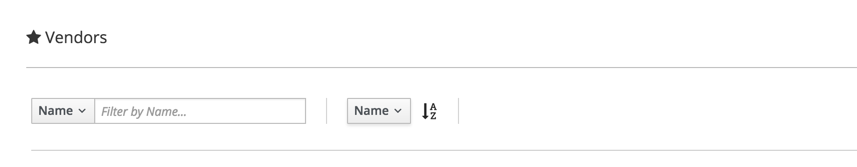
To find partners with micro in the name, for example, leave the filter dropdown set to Name, type micro in the input field, and click the Enter key to apply the filter.
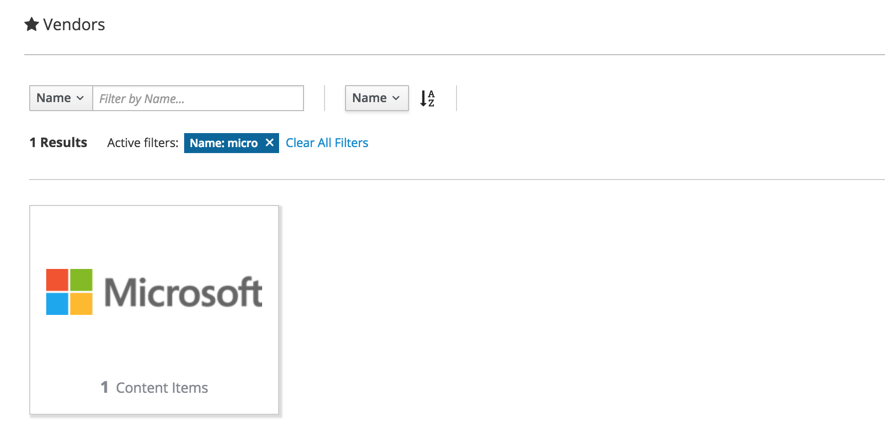
Use the sort order dropdown to change how results are ordered. By default they’re ordered by Name. Choose from Name or Description, as pictured below:
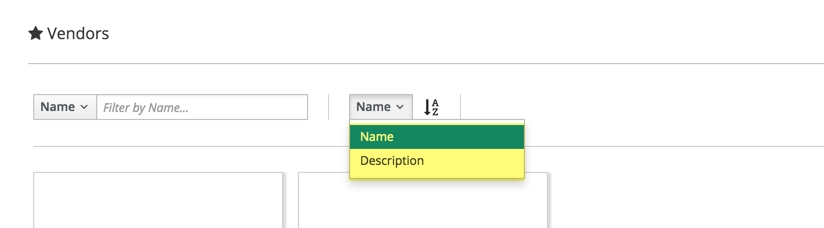
Results are returned in ascending order. Click the arrow to the right of the sort order dropdown, as indicated in the image below, to switch between ascending and descending order. The arrow points up to indicate ascending, and down to indicate descending.
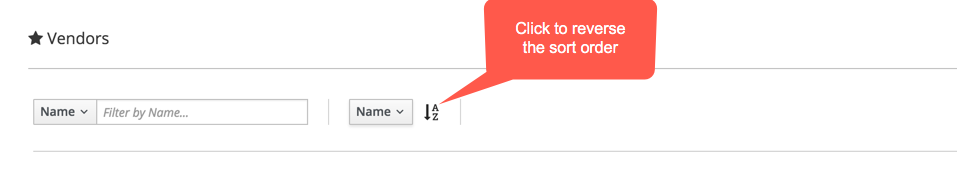
Community¶
Use the Community page. To quickly find content available from a specific community author. At the top of the page is a filter toolbar that can be used to filter authors by name and description.
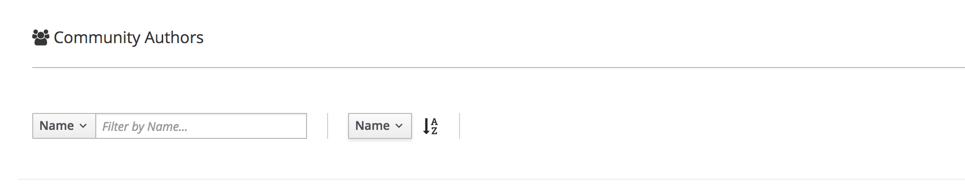
To find authors with geerling in the name, for example, leave the filter dropdown set to Name, type geerling in the input field, and click the Enter key to apply the filter.
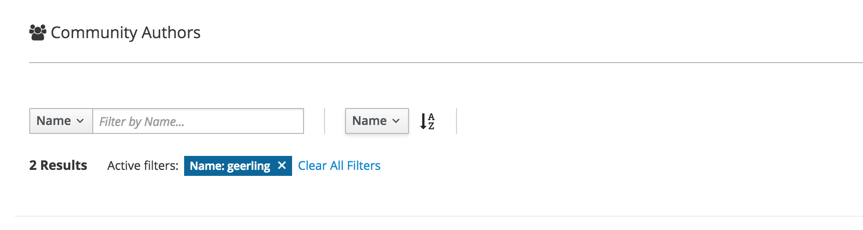
Use the sort order dropdown to change how results are ordered. By default they’re ordered by Name. Choose from Name or Description, as pictured below:

Results are returned in ascending order. Click the arrow to the right of the sort order dropdown, as indicated in the image below, to switch between ascending and descending order. The arrow points up to indicate ascending, and down to indicate descending.